Overcoming Anxiety On Zoom Meetings
Anxiety zoom meetings is quite a common situation. The shift to remote work and virtual meetings, particularly on platforms like Zoom and teams, has become a defining feature of the modern workplace.
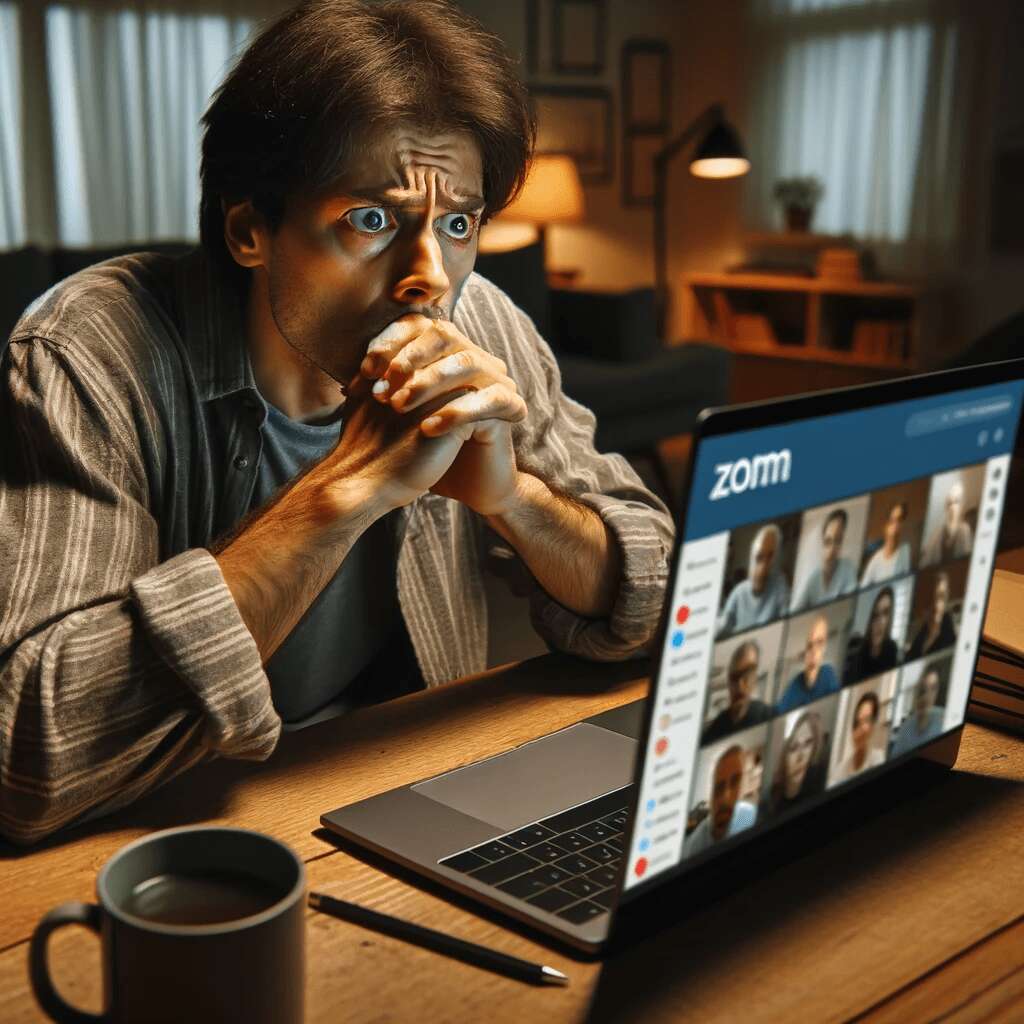
However, this new normal has brought its own set of challenges, one of the most significant being the anxiety associated with virtual meetings. Whether it’s the discomfort of being on camera, the pressure of maintaining digital engagement, or the technical glitches that often accompany online interactions, Zoom anxiety is real. This blog post aims to offer in-depth strategies and tips to help individuals overcome anxiety in Zoom meetings and embrace these digital interactions with confidence.
Understanding Zoom Anxiety
Zoom anxiety is a form of social anxiety exacerbated by the virtual nature of the interaction. It can stem from various sources, such as:
- Performance Anxiety: Feeling like you’re always ‘on stage’ can be draining.
- Technical Worries: Concerns about internet connectivity, audio-visual issues, or navigating the Zoom interface.
- Lack of Physical Cues: Difficulty in reading body language and social cues through a screen.
- Environmental Distractions: Home environments may not always be conducive to professional interactions.
Recognizing these factors is the first step in managing Zoom anxiety.
Pre-Meeting Preparation
Setting Up a Comfortable Environment
- Ergonomic Setup: Ensure your chair and desk are comfortable and your screen is at eye level.
- Minimize Distractions: Choose a quiet, well-lit area, and inform others you live with about your meeting schedule.
- Test Equipment: Check your internet connection, camera, and microphone beforehand.
Mental Preparation
- Breathing Exercises: Practice deep breathing to calm your nerves before the meeting.
- Positive Affirmations: Remind yourself of your capabilities and past successes in similar situations.
During the Meeting
Engagement Strategies
- Active Participation: Try to contribute early in the meeting to overcome initial hesitations.
- Taking Notes: This can help keep you focused and engaged.
Managing the Spotlight
- Practice: Familiarize yourself with Zoom’s features, like muting/unmuting and turning the video on/off.
- Camera Positioning: Adjust your camera to a comfortable angle where you feel at ease.
Coping Mechanisms
- Grounding Techniques: If you feel overwhelmed, focus on physical sensations, like your feet on the ground, to stay present.
- Breaks: If possible, take short breaks during long meetings to recharge.
Post-Meeting Reflection
Reflecting on your experience after the meeting can help build confidence and reduce future anxiety zoom meetings. Ask yourself:
- What went well?
- What could be improved?
- How did I handle the anxiety?
Long-Term Strategies for less anxiety zoom meetings
Building Confidence
- Regular Practice: The more you participate in Zoom meetings, the more comfortable you’ll become.
- Public Speaking Practice: Joining a group like Toastmasters can boost your confidence in speaking situations.
Seeking Support
- Feedback: Ask for constructive feedback from trusted colleagues or friends.
- Professional Help: If anxiety is significantly impacting your life, consider seeking help from a mental health professional.
Conclusion
Zoom meetings are an integral part of today’s professional landscape, and managing anxiety related to them is crucial for effective participation. By preparing adequately, employing strategies during the meeting, and reflecting afterward, you can gradually overcome Zoom anxiety. Remember, it’s a process, and with time and practice, you can become more comfortable and confident in virtual interactions.
Incorporating these strategies into your routine can significantly reduce Zoom anxiety, making these virtual interactions less daunting and more productive. Remember, it’s okay to feel anxious, and with the right approach, you can overcome these challenges and excel in the digital workspace.
